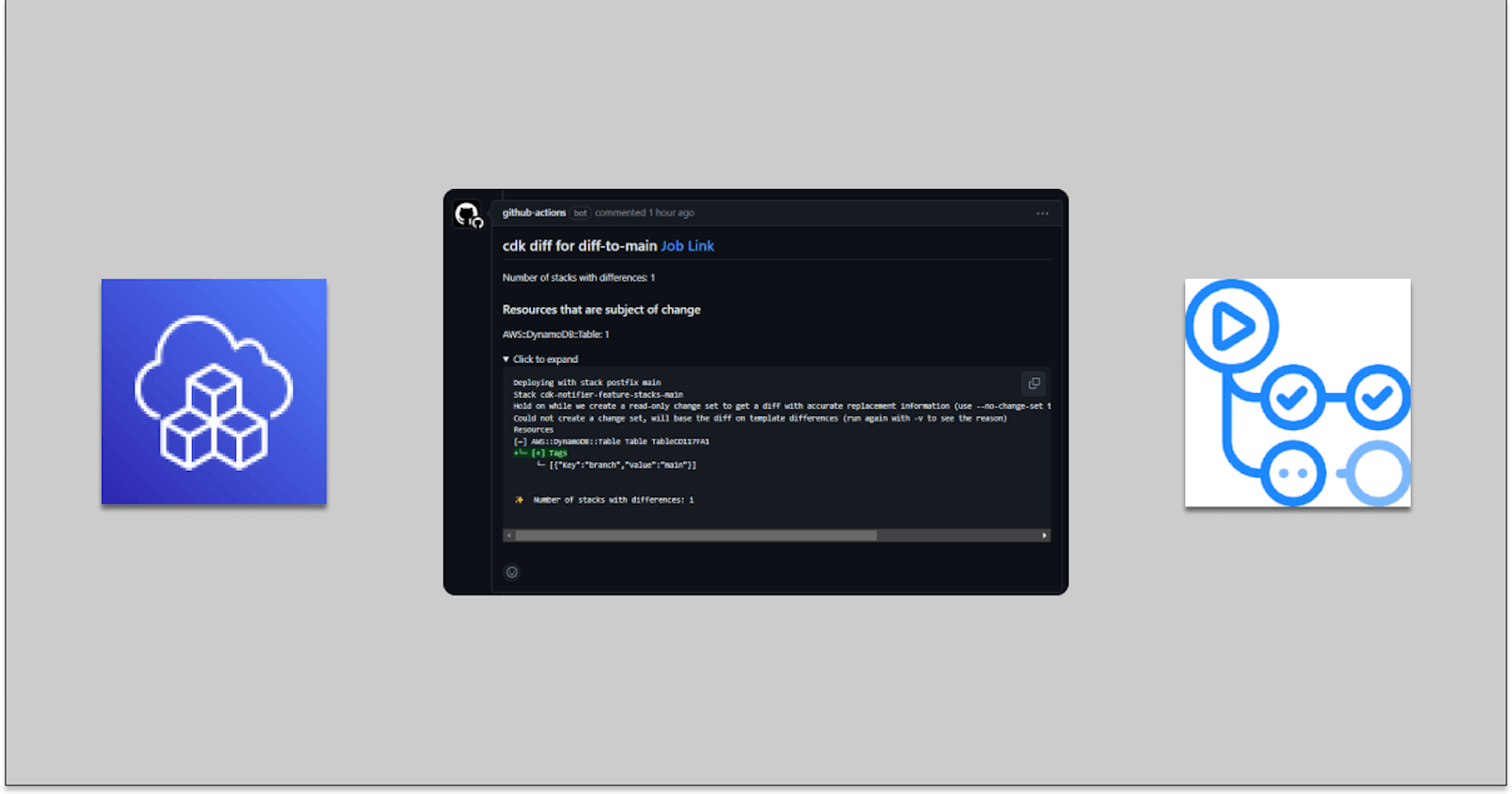Consideration about cdk-notifier and Tags
Description of the diff consequence of two ways of tagging in CDK
Use case
As described here Use cdk-notifier to compare changes in pull requests, the cdk-notifier displays the diff between the feature branch and the main branch. In case of using tags in the CDK there a two ways to tag resources, which will have different consequences in the diff output of the cdk-notifier.
Tagging with Tags.of()
The documentation of CDK describes the tagging of resources with the Tags.of() method: docs.aws.amazon.com/cdk/v2/guide/tagging.html This could look like this:
Tags.of(app).add('branch', branchName);
github.com/JohannesKonings/cdk-notifier-exa..
The tag will then be added to all resources in the synthesized cloudformation template.
{
"Resources": {
"TableCD117FA1": {
"Type": "AWS::DynamoDB::Table",
"Properties": {
"AttributeDefinitions": [
{
"AttributeName": "id",
"AttributeType": "S"
}
],
"BillingMode": "PAY_PER_REQUEST",
"KeySchema": [
{
"AttributeName": "id",
"KeyType": "HASH"
}
],
"TableName": "Table-tags-tags-of",
"Tags": [
{
"Key": "branch",
"Value": "tags-tags-of"
}
]
},
...
}
}
}
Because the tag is in the template, it will then be shown in the diff.
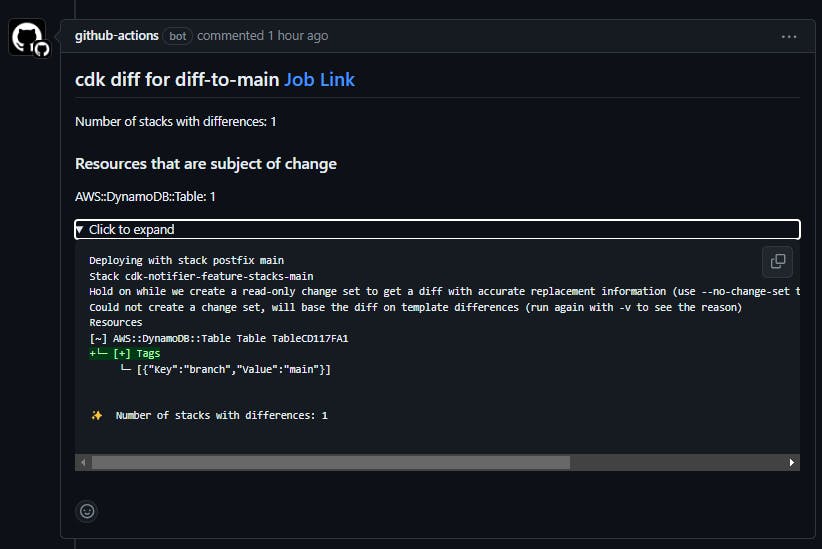
github.com/JohannesKonings/cdk-notifier-exa..
Tagging with stack properties
The other way is to pass the tags as stack properties (docs.aws.amazon.com/cdk/api/v2/docs/aws-cdk..). This could look like this:
new CdkNotfifierFeatureStackExample(app, `cdk-notifier-feature-stacks-${branchName}`, {
tags: {
branch: branchName,
},
});
github.com/JohannesKonings/cdk-notifier-exa..
The tag will then be added to the stack properties and not to the template file.
{
"Resources": {
"TableCD117FA1": {
"Type": "AWS::DynamoDB::Table",
"Properties": {
"AttributeDefinitions": [
{
"AttributeName": "id",
"AttributeType": "S"
}
],
"BillingMode": "PAY_PER_REQUEST",
"KeySchema": [
{
"AttributeName": "id",
"KeyType": "HASH"
}
],
"TableName": "Table-tags-stack-properties",
},
...
}
}
}
In cdk.out the tags are only in the manifest.json file.
{
"version": "36.0.0",
"artifacts": {
"cdk-notifier-feature-stacks-tags-stack-properties.assets": {
"type": "cdk:asset-manifest",
"properties": {
"file": "cdk-notifier-feature-stacks-tags-stack-properties.assets.json",
"requiresBootstrapStackVersion": 6,
"bootstrapStackVersionSsmParameter": "/cdk-bootstrap/hnb659fds/version"
}
},
"cdk-notifier-feature-stacks-tags-stack-properties": {
"type": "aws:cloudformation:stack",
"environment": "aws://unknown-account/unknown-region",
"properties": {
"templateFile": "cdk-notifier-feature-stacks-tags-stack-properties.template.json",
"terminationProtection": false,
"tags": {
"branch": "tags-stack-properties"
},
"validateOnSynth": false,
...
}
}
}
}
Then it will not be shown in the diff, and the cdk-notifier skip the pull request comment.
check the diff to main
Deploying with stack postfix main
Stack cdk-notifier-feature-stacks-main
Hold on while we create a read-only change set to get a diff with accurate replacement information (use --no-change-set to use a less accurate but faster template-only diff)
There were no differences
✨ Number of stacks with differences: 0
create cdk-notifier report
BRANCH_NAME: tags-stack-properties
GITHUB_OWNER: JohannesKonings
GITHUB_REPO: $(echo JohannesKonings/cdk-notifier-examples | cut -d'/' -f2)
time="2024-04-20T14:59:48Z" level=info msg="There is no diff detected for tag id diff-to-main. Skip posting diff."
https://github.com/JohannesKonings/cdk-notifier-examples/actions/runs/8765869174/job/24057331666
Conclusion
If you want to see the tags in the diff output of the cdk-notifier, you should use the Tags.of() method to tag the resources. If not, you can go with the stack properties.